1. Log in to cPanel.
2. Look for the Databases section, then click the phpMyAdmin icon
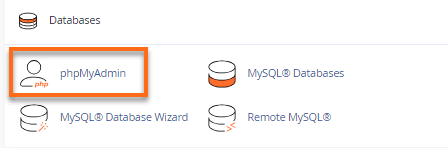
3. A list of available databases will be displayed once you expand the username on the top left-hand side of the phpMyAdmin homepage.
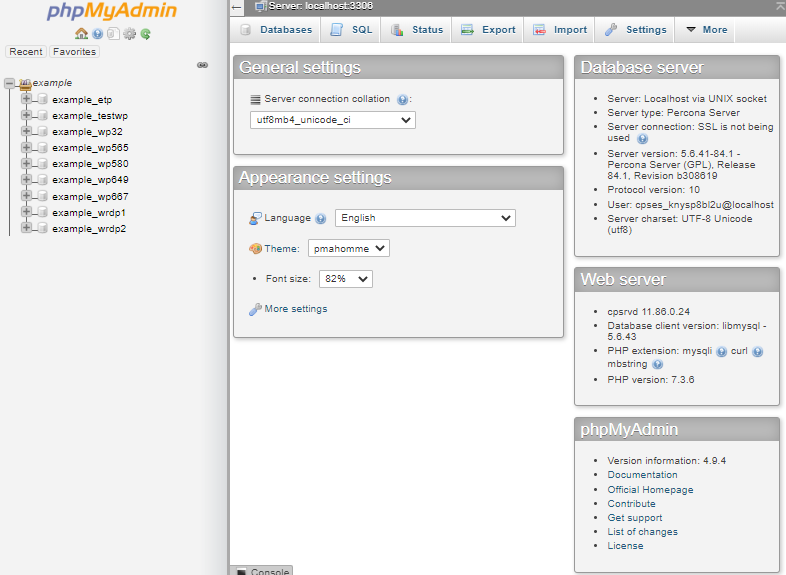
4. Select an existing database in phpMyAdmin and click the Export tab on the top menu
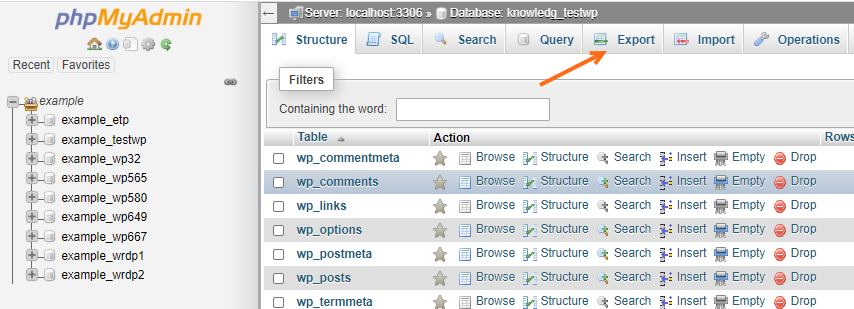
5. The Quick radio button is selected by default
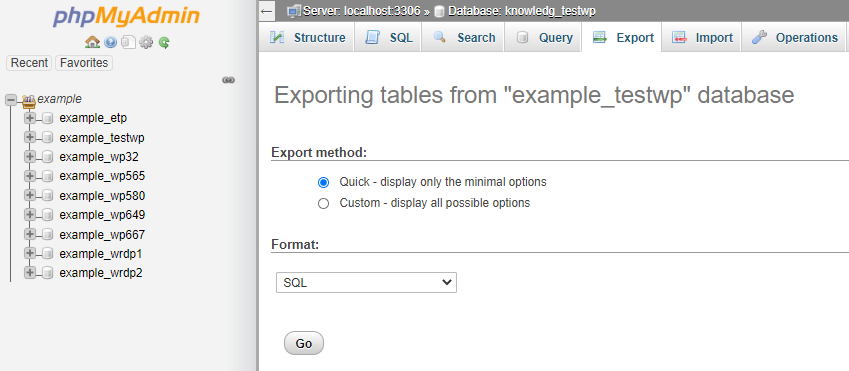
6. Scroll down and click Go.
7. This will download a .sql file into your computer. Depending on the database's size, the downloading may take some time.



