ou can easily change your WordPress password using phpMyAdmin, by following these steps:
- Log in to your cPanel.
- Under Databases, click on phpMyAdmin.
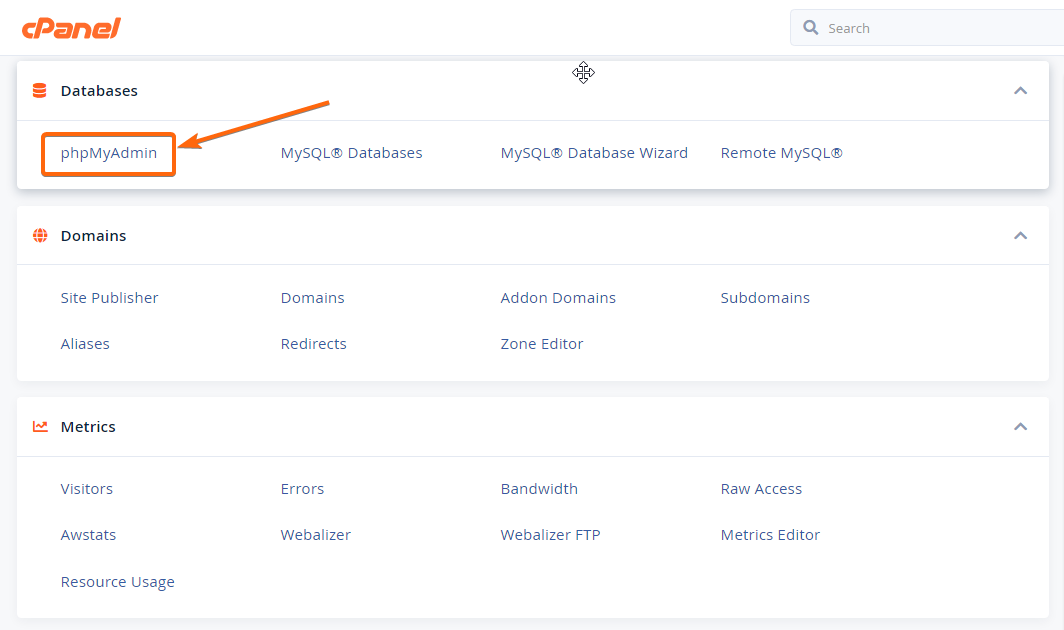
Click on + to expand the selections under your WordPress database. Then click on the item with _users.
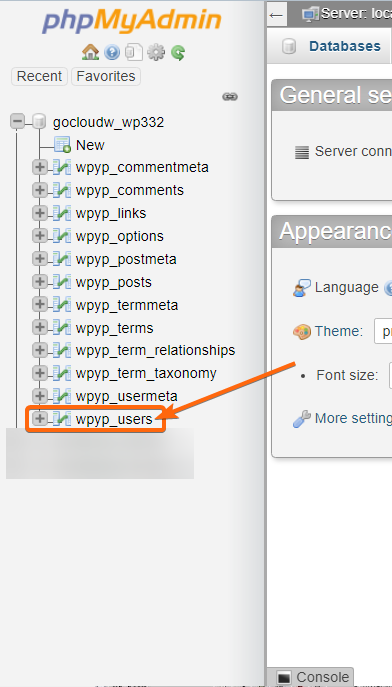
Your screen will now look like this:
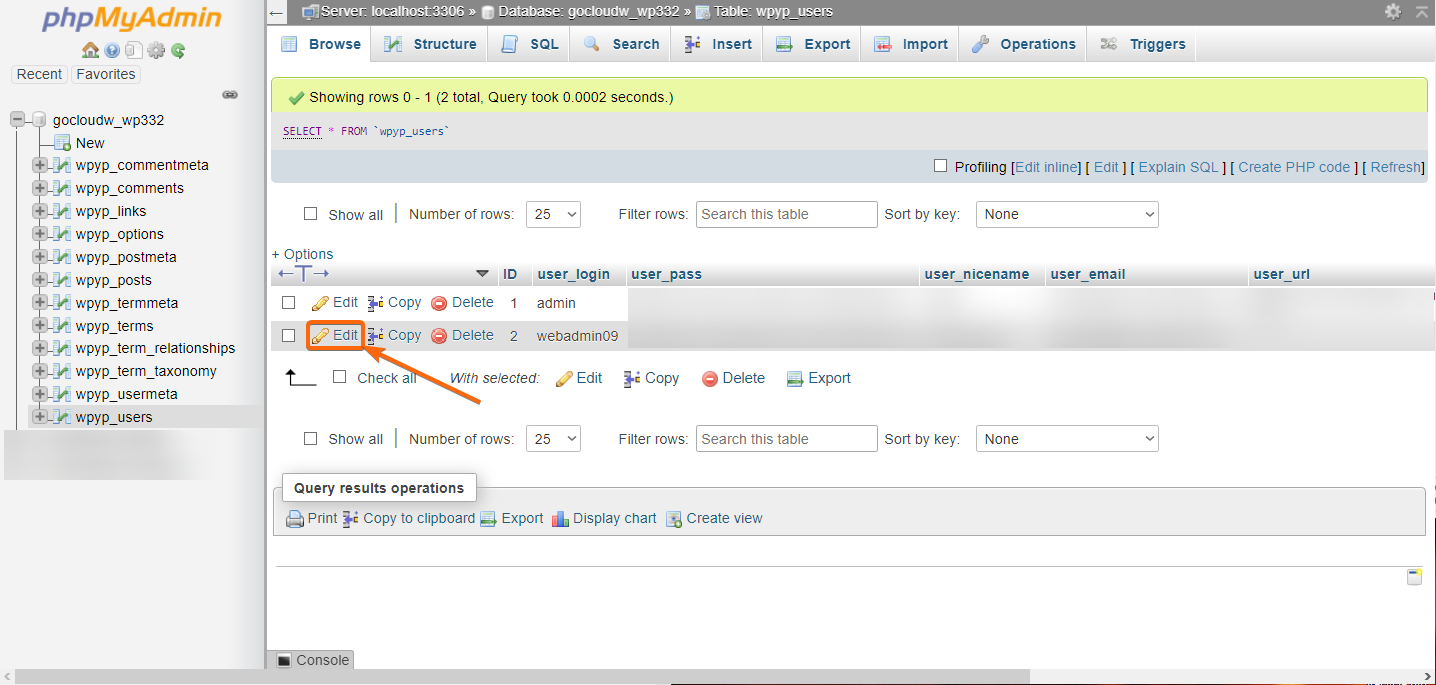
Find the username you need to change the password for, and click on the Edit button along its row.
Find the user_pass row, and fill in your preferred password on the text box.
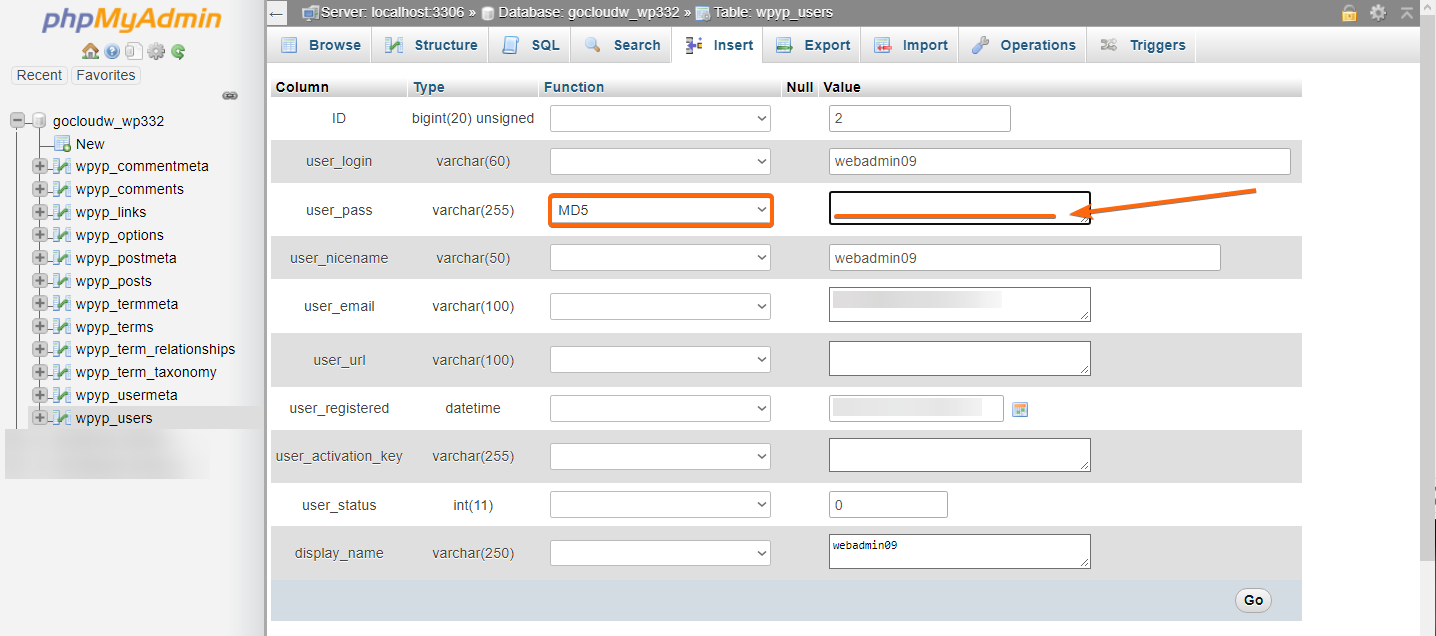
Make sure to also select MD5 from the dropdown beside the password field.
We recommend that you set a strong password that is not easily remembered, therefore much more secure and protected. Make sure your password contains:
– At least 1 numeric character
– At least 1 lower case and upper case character
– At least 1 symbol (!(@$=…)
– Have a total of 12 to 16 characters
* Stray from passwords that can be linked to your personal information such as your name, your birthday, your home address, etc.
We also encourage you to utilize a password manager to keep your passwords updated and stored safely.
Confirm the password you have set, and click on Go.
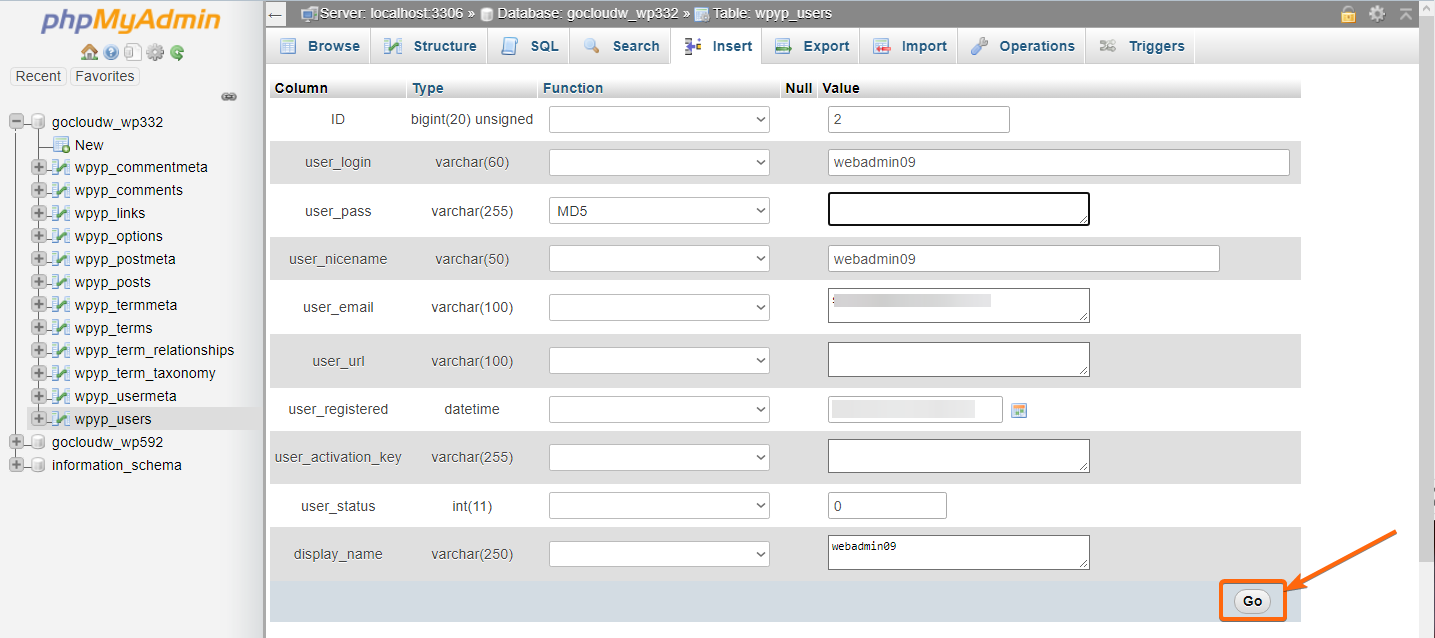
You will be back to the _users page, and this prompt will show up at the top of the window:
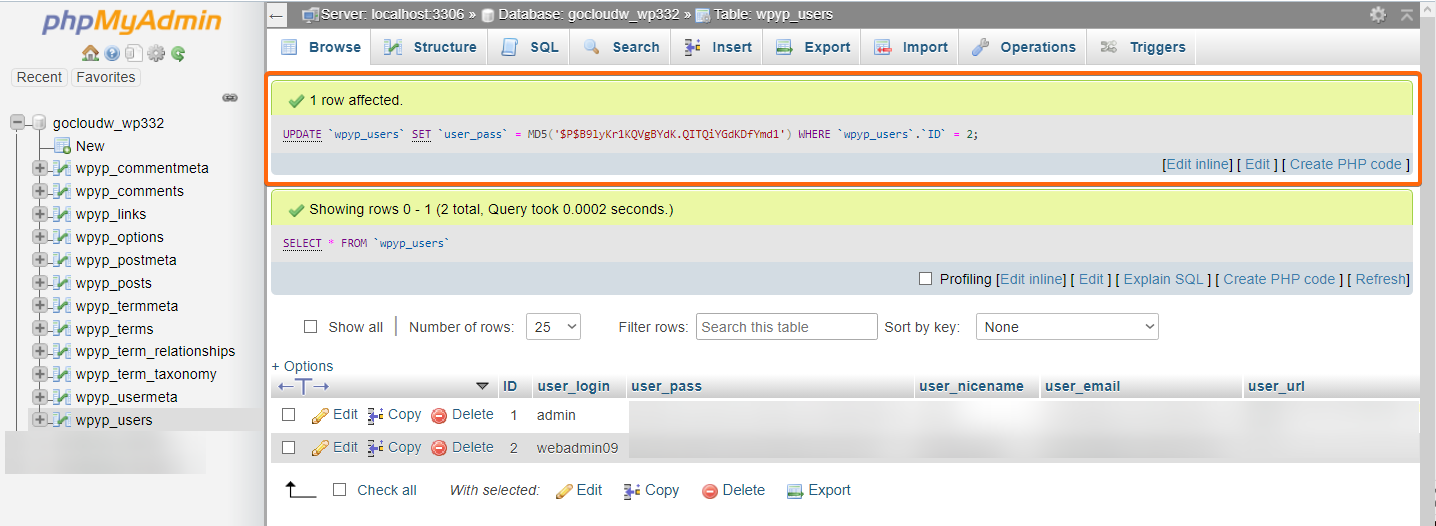 To confirm the password change, go to your WordPress account and log in using your new credentials.
To confirm the password change, go to your WordPress account and log in using your new credentials.


