To upload a file in File Manager:
1. Log in to cPanel.
2. In the Files section, click File Manager.
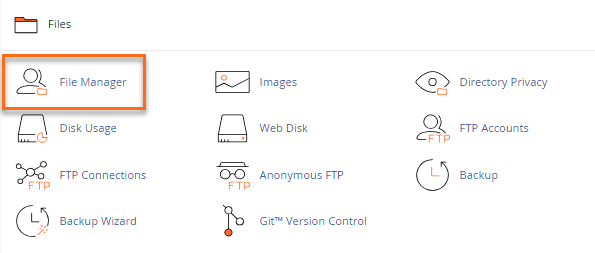
3. Go to Public_html
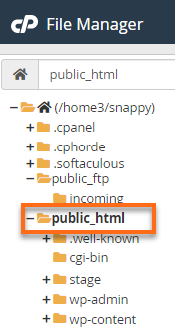
4. Once inside the folder, click on Upload located at the top toolbar
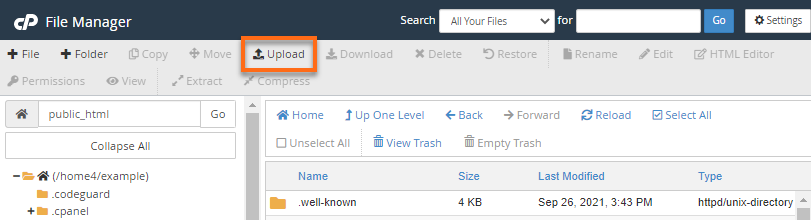
5. Click Select File (some web browsers will have Choose File instead)
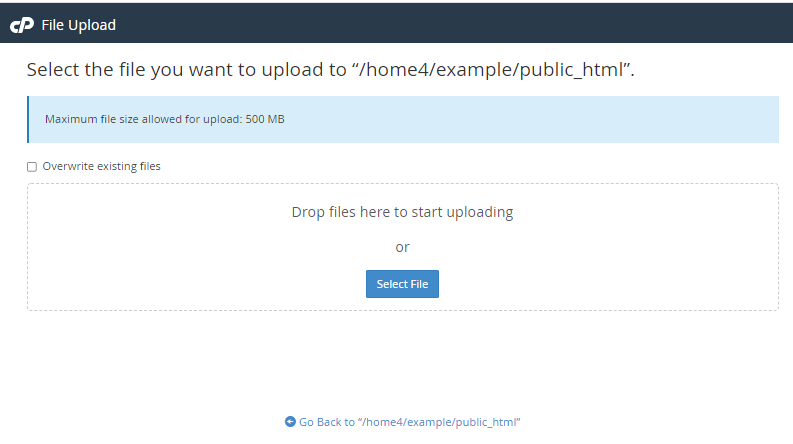
6. Select the file you wish to upload from your computer, then click the Open button to initiate the uploading process.
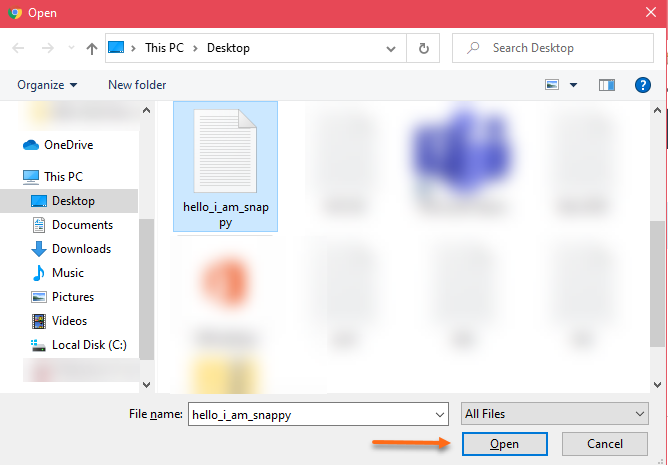
7. Note: There is a 500 MB upload limit through File Manager. If you need to upload a larger file, please use FTP.
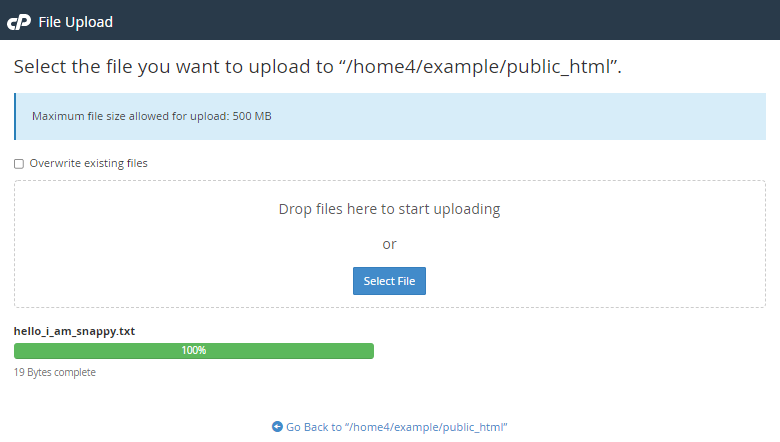
10. The uploaded file should now show in your folder.

