1. Log in to Plesk and click Websites and Domains.

2. Click on the File Manager icon.
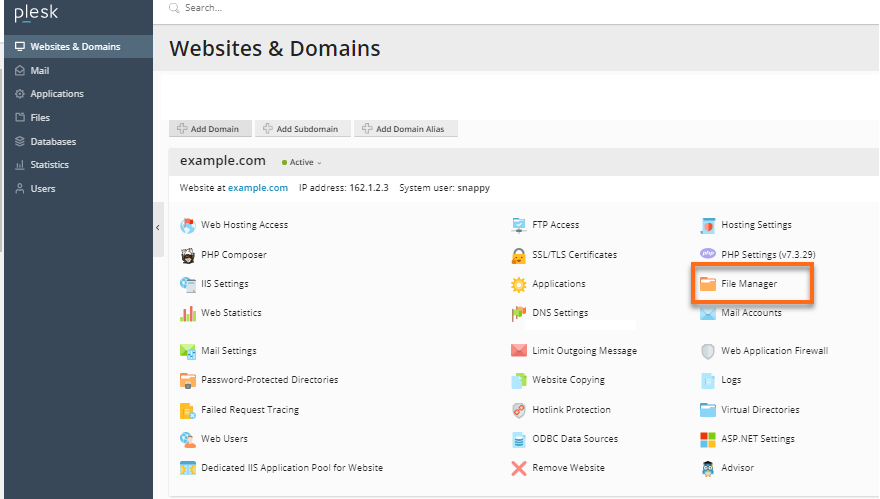
3. Navigate to the httpdocs directory. (The httpdocs is the same public_html folder in cPanel. This is where the files are stored.)

4. click the + symbol to expand the options

5. Select Upload File from the options.
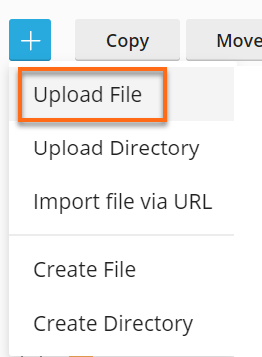
6. Click on Choose File.
7. Browse for the file you want to upload and click Open, and then OK.



