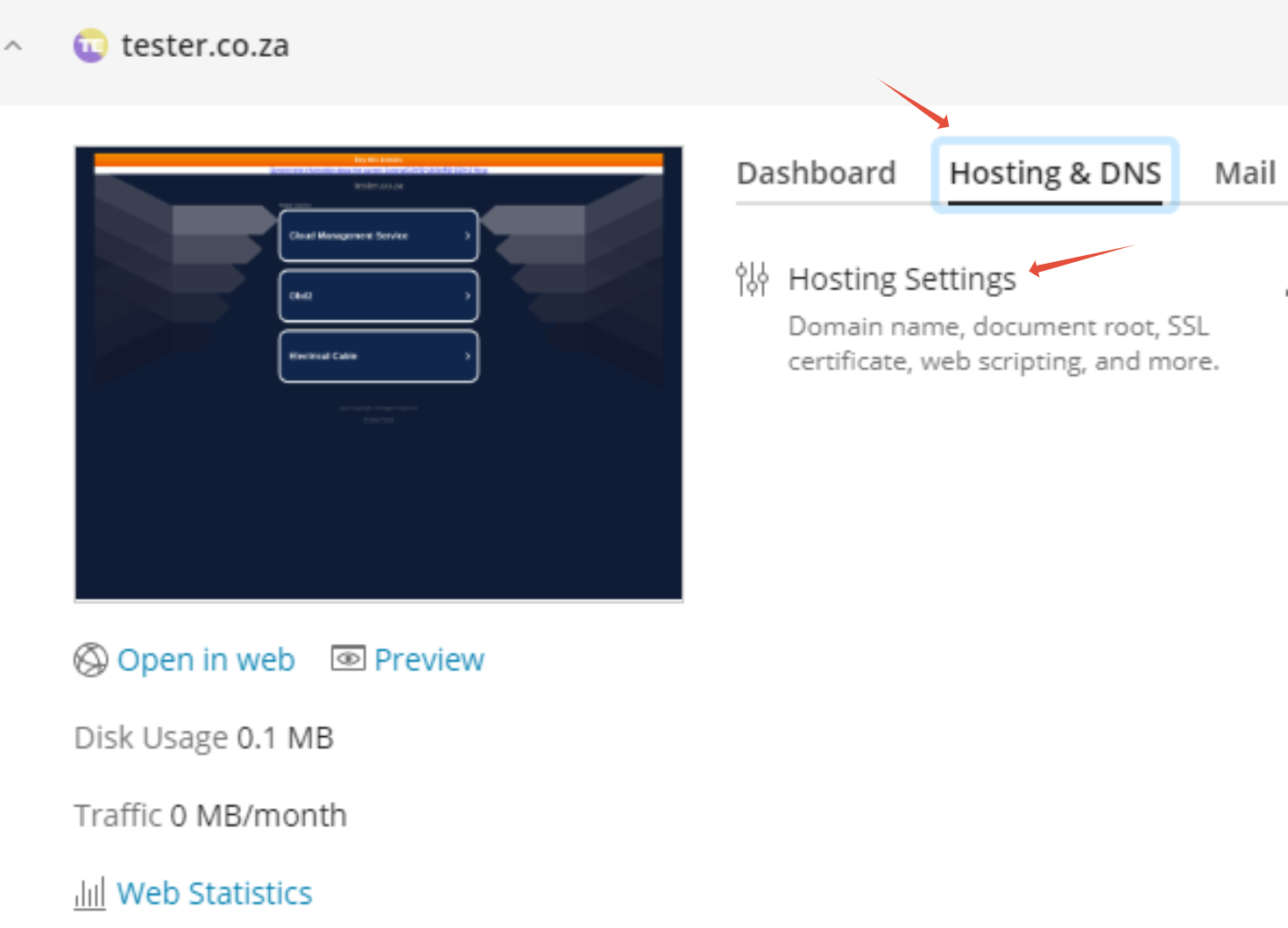This article will show you How to remove password from domain’s web statistics
Step 1– Login to Plesk.
- Login with username and password received when you completed your application.
Step 2 – Go to Domains and select your domain – example.com then select Hosting settings:
Step 3 – Untick the checkbox for Protect access to your web statistics with your FTP username and password checkbox.
- Click save then apply.
Most Popular Articles
Plesk: How to update PHP version via PHP selector
This article is valid for Plesk Obsidian Linux version Step 1– Login to Plesk. Login with...
Windows Plesk Interface Explained
This guide provides you with an introuction to the Plesk Control Panel. End-User Panel The...
How to upload your website files
1. Log in to Plesk and click Websites and Domains. 2. Click on the File Manager icon. 3....
How to change FTP Access Credentials
To change FTP account username or password of your system user: 1. Go to Websites & Domains...
How to add ftp accounts
1. Go to Websites & Domains > your domain> FTP. 2. Click Add an FTP Account. 3....