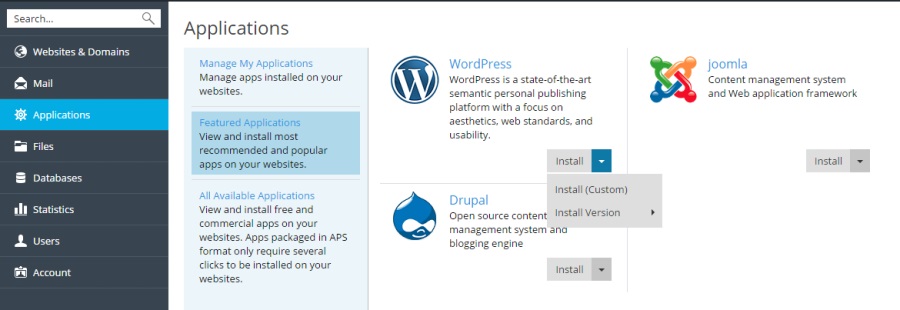To install an app:
1. Go to Applications and find the app you need.
2. Click either the Install button for the quick installation or the Install (Custom) for the custom installation.
3. (Optional) Turn off automatic upgrades of the app.
If you do not want the app to be updated automatically, deselect the option Automatically update this app when updates are available on the installation settings page.
4. (Optional) Select the app version.
Sometimes, you may need to install a specific version of an app. For example, if you plan to use app extensions that are incompatible with the latest app version. In this case, click the app name > Install version to select the version you need. Then install the app.