1. Log in to Plesk.
2. In the Websites & Domains section, navigate to the File Manager.
![]()
3. To create a new directory, click the + symbol to expand the options
![]()
4. From the dropdown, select the "Create a Directory" from the list.
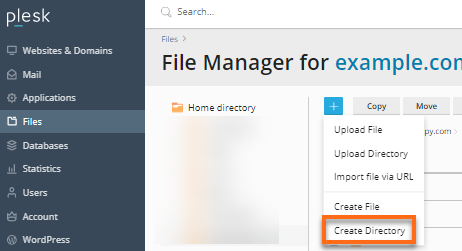
5. Type in the directory name and click OK. This creates the directory and will automatically direct you inside the directory.
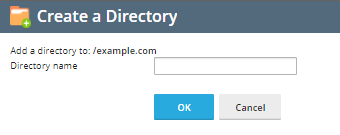
6. If you need to remove a directory, click the check box and hit Remove

7. Check the confirm removal check box and press Yes.




